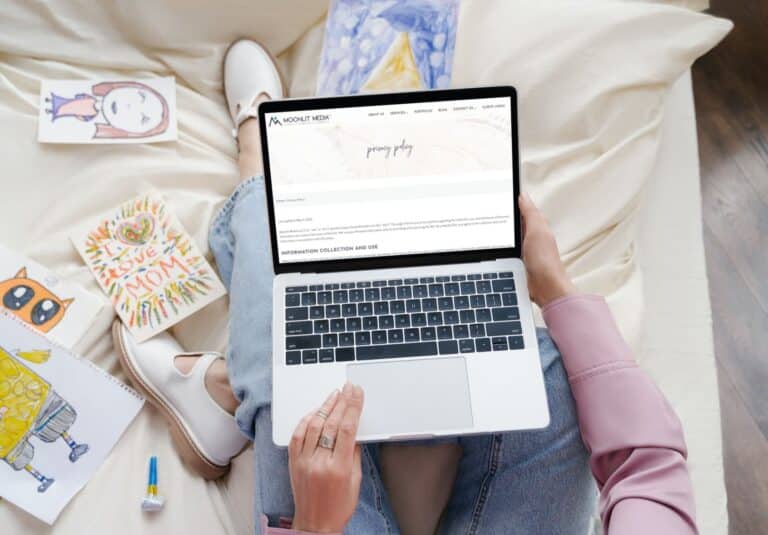Ever wondered why your logo looks amazing on your website but blurry on a business card? Or why some images load slower than a snail on your webpage? Welcome to the world of file types. Understanding the different file formats—and when to use them—is critical for small business owners who want to have stunning, consistent visuals across all platforms.
There are key differences between print and web design, including file formats, color spaces, and resolution. In this guide, we’re focusing on file formats. By the end, you’ll know when to save your graphics as a PNG, JPG, or EPS — and you’ll know why.
5 Most Used File Formats
Before we get into the nitty-gritty of file formats, let’s take a step back. Why should you care about file types in the first place? The simple answer is that the right file type can make or break the quality of your logos and graphics in both print and digital formats. So let’s go over the most widely used and accepted file formats in the design industry.
Raster File Formats:
1. PNG (Portable Network Graphics)
PNGs are a popular option for web graphics because they support transparent backgrounds, saving you the hassle of creating complicated clipping paths in your design software. This means that you can place your logo or graphic on any color background without worrying about a pesky white box surrounding it.
Another advantage of using PNGs is that they retain their quality even after being compressed multiple times, making them ideal for logos and icons that need to be resized frequently.
2. JPG/JPEG (Joint Photographic Experts Group)
JPGs are most commonly used for photographs and images with complex colors and gradients. Unlike PNGs, they do not support transparency and are compressed every time you save them, which can result in a loss of quality over time. This makes JPGs less suitable for logos or graphics that require crisp edges and text.
Vector File Formats:
3. EPS (Encapsulated PostScript)
EPS files are the go-to format for print graphics because they preserve the quality of vector images, which are made up of mathematical equations rather than pixels. This means that no matter how much you resize an EPS file, it will maintain its sharpness and clarity.
Additionally, EPS files can be easily edited without losing any quality, making them a popular choice for logo design.
4. PDF (Portable Document Format)
PDFs are a versatile file type that can be used for both print and web graphics. Like EPS files, they also support vector images, making them ideal for logos and other graphics that require scalability.
PDFs also have the added advantage of being smaller in size compared to other image formats without compromising on quality. This makes them perfect for sharing digital designs with clients or vendors.
4. SVG (Scalable Vector Graphics)
SVGs are a relatively newer file format in the design world, but they are gaining popularity due to their ability to scale without losing quality and their support for interactivity. They are primarily used for web graphics, such as logos and icons, and can also be animated using CSS or JavaScript. In some ways, SVGs combine the best of both worlds. They are the only vector file format that can be used on the web. The downfall of using SVG is that they may not be supported by all browsers.

How to Choose the Right File Format
Now that you know about the different file types available, here are some best practices to keep in mind when choosing the right format for your design:
Consider the intended use of your graphic.
When deciding on the right file format, the first consideration should always be, “How will I be using this?” Are you designing for print or web? Print typically requires vector file formats like EPS or PDF to maintain quality through the printing process. For web use, raster formats like PNG or SVG are more common because they handle display requirements beautifully across devices and support features like transparency and interactivity. It’s important to think about where your design will live, as this determines which formats will best serve its purpose.
Think about the level of detail and complexity in your design.
Next, ponder over the type of graphic you’re working with. Is it a logo, photograph, or perhaps an intricate illustration? Logos and illustrations generally work better as vector files, like EPS or SVG, because they preserve their quality regardless of scale. Photographs, brimming with complex colors and gradients, are more suited to raster formats, with JPEGs being the go-to.
Check file size and load times.
The third factor to mull over is file size and load times, especially for web graphics. A majestic, super-detailed image is a beauty to behold, but if it takes longer to load than it does for your morning coffee to brew, we’ve got a problem. Smaller file sizes are your best friend on the web, so opt for formats like JPEG for photos and PNG for other elements to keep things snappy without sacrificing quality. Remember, when it comes to your online visitors, patience is thinner than the air on the summit of Mount Everest! If needed, use tools like Squoosh to reduce the file size of your raster graphics even more.
Keep compatibility in mind.
Finally, consider compatibility. You don’t want to send your hard work to someone, only to find out they don’t have any software that can open your masterpiece. The ideal graphic format is one that everyone can easily access and use, so factor in standard industry tools and software when making your choice. Ensuring your design can be opened without causing a tech-induced frenzy is key to smooth operations and happy colleagues.
Example Projects and File Formats

Project 1: Online Business Website
File Types:
- HTML, CSS, and JavaScript: These files are used to structure, style, and create interactive elements on the website.
- JPEG, PNG, or SVG: Images and logos are typically saved in these formats. JPEGs are suitable for photographs and other images with gradients, while PNGs are better for images with transparency or sharp edges. SVGs are vector graphics that can be scaled without losing quality.
- PDF: PDFs are often used for downloadable resources like whitepapers or case studies.

Project 2: Print Advertisement for a Retail Store
File Types:
- CMYK: CMYK (Cyan, Magenta, Yellow, Black) is the color model used in printing. It’s essential for ensuring accurate color reproduction in printed materials.
- JPEG or TIFF: These formats are suitable for high-quality images used in print advertisements.
- PDF: PDFs are the standard file format for print-ready materials.

Project 3: Branding Guide for a New Product
File Types:
- AI or EPS: These vector-based formats are ideal for logos and graphics that need to be scaled or resized without losing quality.
- JPEG or PNG: Images and screenshots can be saved in these formats.
- PDF: The final branding guide can be compiled into a PDF document for easy distribution and reference.
Final Thoughts on File Formats
Choosing the right file format is an important step in any design project. It ensures that your graphics look their best and can be used effectively for their intended purpose. Remember to consider factors like the use, complexity, size, and compatibility of your design when deciding on a file type.
At Moonlit Media, we specialize in creating stunning designs that stand out and captivate your audience. Our team of experienced designers is here to help you navigate the intricacies of file formats and ensure your project shines. Contact us today, and let’s make your dream design a reality! We look forward to collaborating with you!