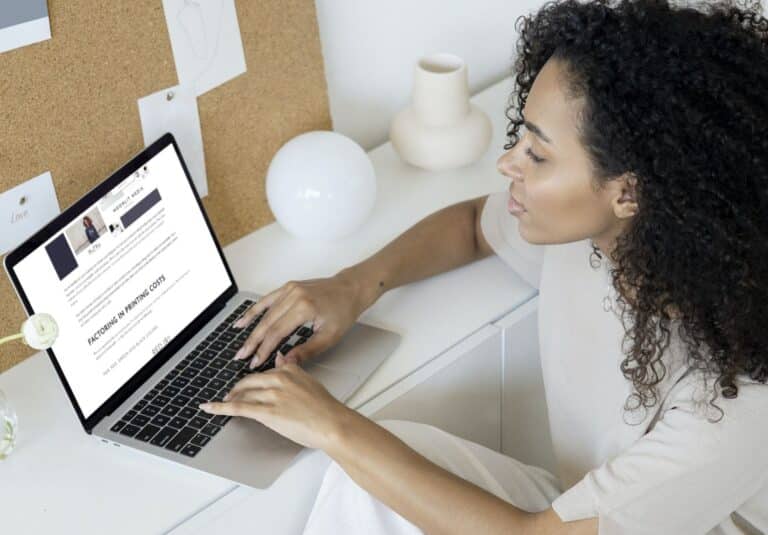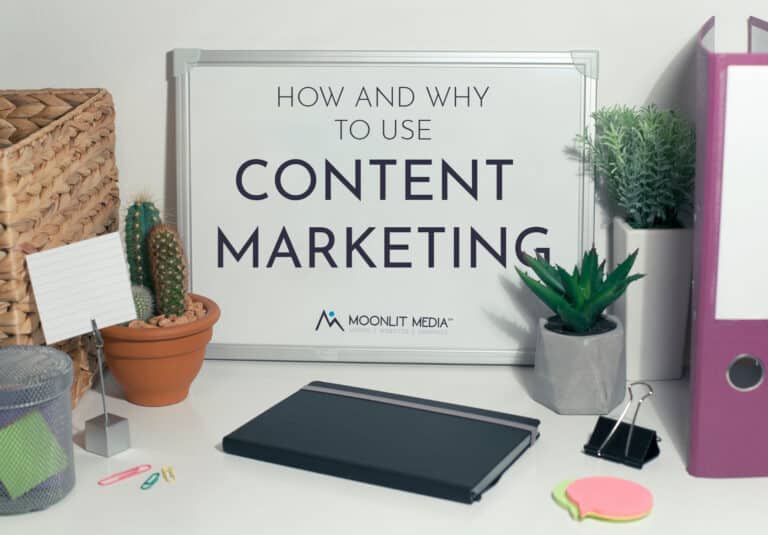Writing a blog post isn’t hard, but writing an SEO blog post (search engine optimized) can prove a bit more challenging. These tips will help you optimize your weekly blog posts.
Planning Your SEO Blog Post
Find your Keywords
The first step of writing a blog post begins with keywords. Keywords help search engines find you, show you other keyword phrases you may want to include, and enables you to plan your post. This informative video provides a simple tutorial for using Google’s keyword planner.
Find LSI keywords
LSI keywords are “related keywords” that you should include throughout your post to help search engines understand what your content is about. This is an excellent profile of how to find related keywords.
Find Semantic Keywords
Semantically related keywords are simply words or phrases that are related to each other conceptually. For example, for a keyword like “dog food,” some semantically related keywords could be: dog food, canine food, large dog diet, what dogs should eat, etc.
Using Your Keywords
Start with a catchy headline that includes your main keyword phrase. For example, in this blog post, we’re discussing how to optimize your blog post. This means we’re making the post discoverable through search engines. You’ll also want to include your keyword phrase in the first paragraph of your post.
Formatting Your SEO Blog Post
Use subheadings
Subheadings are used to break up your content and make it easier to read. Readers have a shorter attention span these days and subheadings are a simple way to make a post less “intimidating”. It also allows the reader to quickly scan the post and find exactly what they need.
Use Bullet Points and Numbered Lists
Bullet points and numbered lists are an easy way to make your content more scannable.
Write longer posts
These days, Google is seeking quality, not quantity. That said, the longer the blog post, the better. Most experts suggest blog posts be at least 1,000 words to give search engines more content to crawl. That doesn’t mean that more words are important. It means that you should use complete sentences, have a good flow, and use formatting that makes sense. If you can accomplish those things in 600 words, perfect! If it takes a little longer, that’s fine too.
Linking to Other Websites
Use internal links to other relevant content on your website.
Internal links are those that are found on your blog. For example, in this post, we would link internally to this post about content marketing.
Use external links to high-quality sources that support your content.
When selecting external links, be certain that they are as high quality as your own posts. You should also include a link to a recognized expert on the topic in the form of a quotation or statistic. For example, we might include a quote about blogging in this post and include it here.
“SEMRush reports that 86% of content marketers use blog posts as part of their strategy.” (Semrush)
Utilize Your Image and Site Tags
- Optimize your meta description and title tags for search engines.
- Use your keyword phrase in the URL of your post.
- Use your keyword phrase in the alt tags of your images.
Website images and site tags play a role in writing blog posts. It’s important to have your keywords included several times in your blog posts. If this feels unnatural for you to work into text, you can add them to the alt tags in your images and videos. This also makes your post more engaging. Add your keywords when you’re uploading your images for the blog post. Look for the <alt> and type in your keywords or add a description of the image that includes your keyword.
Promoting Your Blog Post
You’ve worked hard to write your blog post; now you need to promote it! These tips will help you know where and how often to share your blog post.
Use social media to promote your post
There are many ways to promote your blog post, but promoting them on social media is the easiest and least expensive method to improve traffic to your website. At the very least, you should have your business name reserved on platforms like Facebook, Instagram, Twitter, Pinterest and YouTube. Creating a business page for your business is simple and allows you to have direct contact with your audience on a regular basis.
There are many ways to do this, but it’s often simplest to keep up with when using a social media scheduler like HootSuite, Sprout Social or other scheduling programs. Like everything else, these have increased in price. If you’re feeling overwhelmed, contact us at Moonlit Media to see how we can help!
Monitor Your Blog Post Analytics
Use Google Analytics
Google Analytics is the best option for tracking your success. This program is simple to install and easy to monitor. You always want to track your traffic to see what’s working and what’s not.
There is a lot of work involved in blog posts. If you don’t feel like you’re up to writing your own, we can help! Contact Moonlit Media today and learn how easy it is to improve traffic to your website through search-engine-optimized blog posts.