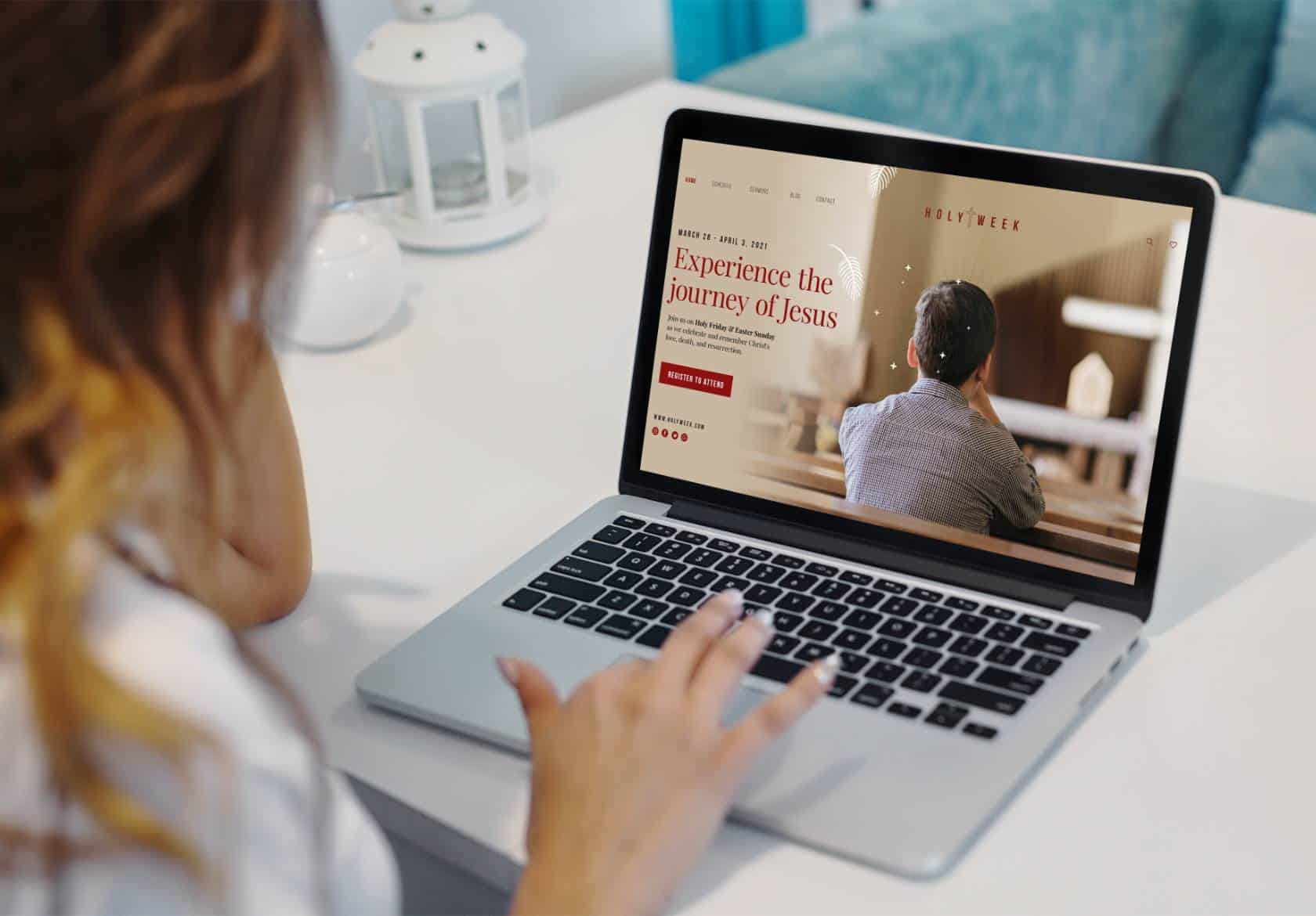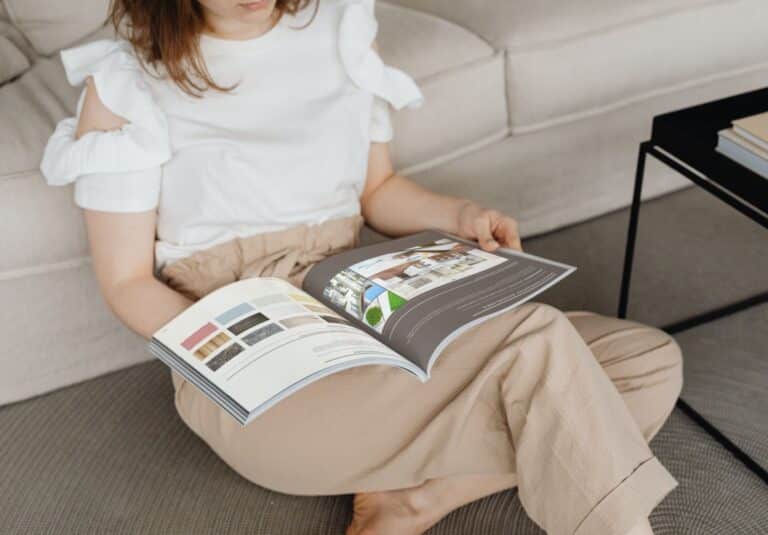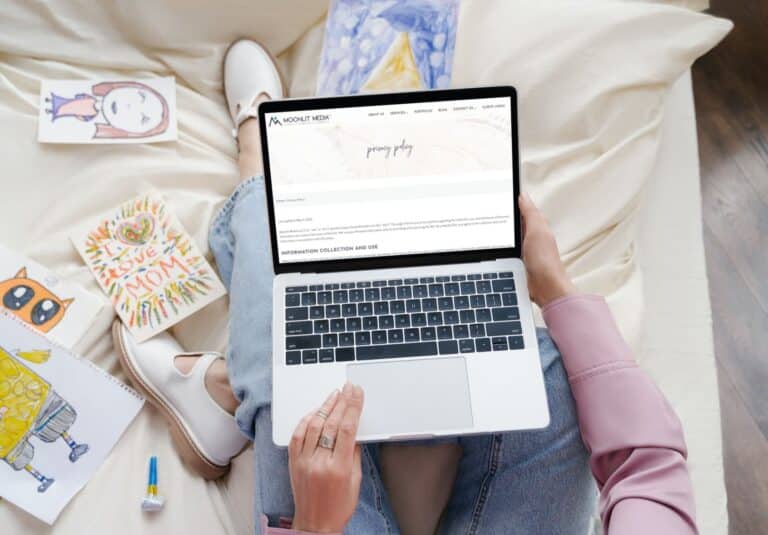Common Mistakes to Avoid When Designing a Church Website
Imagine this: A family new to your town is looking for a welcoming church. They Google local places of worship and land on your website. But instead of finding service times or a warm introduction, they’re met with broken links, outdated content, and confusing navigation. Frustrated, they give up and check out another church.
If this sounds familiar, it’s because many church website designs fail to serve their community effectively. But here’s the thing—your website is like a digital front door. It’s often the first impression someone gets of your church. A well-designed site can make visitors feel welcome and excited to attend, while a poorly designed one can leave them feeling disconnected.
This guide will walk you through common design mistakes churches make with their websites and, most importantly, how to avoid them.
10 Common Church Website Design Mistakes
To make building a great church website easier, we’ve identified critical pitfalls to steer clear of—and practical solutions to fix them.
1. Poor Navigation and Site Structure
If visitors can’t easily find service times, location details, or how to join a Bible study, they’ll get frustrated and leave. Confusing menus, too many links, or broken URLs create obstacles that shouldn’t exist.
A church website might have menu options labeled “Learn More” and “Church Life,” which sound lovely but don’t clearly communicate what users will find there.
How to Fix It:
- Simplify Your Menu: Think of your website menu like a signpost—it should guide people, not leave them scratching their heads. Stick with simple, intuitive labels like “About,” “Events,” “Sermons,” and “Contact Us.” Avoid vague titles or trying to be overly creative. Your audience is here to connect with your church, not play a guessing game.
- Prioritize Information: Put the most important info front and center. Visitors shouldn’t have to dig through five pages to find your service times or where your church is located. These are priority details—treat them like VIPs and make sure they’re just one click away from the homepage. Imagine someone scrolling at a red light (not that we’re endorsing that!)—they should be able to spot what they need in seconds.
- Check for Broken Links: Nothing disrupts a good user experience like clicking on a link that leads to nowhere. Regularly audit your website to ensure all links are working and up-to-date. Dead links can signal neglect, and no one wants their church to come across as out-of-touch. Plus, maintaining your site shows you care about the little things—and people will notice that.
Invest in a sitemap or a clear menu hierarchy to guide users seamlessly through your site.
2. Lack of Mobile Responsiveness

Nearly 60% of web traffic comes from mobile devices. A website that looks great on a desktop but not on a phone alienates younger or on-the-go visitors.
Tiny, unreadable text, buttons too small to tap accurately, and overlapping, messy layouts are all clear signs that your site isn’t designed with mobile users in mind. These issues create a frustrating experience for visitors, making it difficult for them to interact with your content or find the information they need, ultimately driving them away.
How to Fix It:
- Choose a responsive theme or builder: First, make sure your website is using a responsive design platform. WordPress makes this super easy with most themes built specifically for mobile-friendliness.
- Test your site on various devices: No, you don’t need to go out and buy every smartphone model out there! Instead, use your browser’s built-in developer tools to simulate how your site will look on different screen sizes. Also, if you do have a tablet or an old phone lying around, take it for a test drive. Play around like a visitor would—click buttons, scroll through pages, and try things out.
- Prioritize fast load speeds: If your site takes forever to load, users will bounce faster than a rubber ball. The solution is to compress and optimize your images. There are tools online that squash image sizes while keeping them looking sharp. And while you’re at it, take a hard look at your scripts. Complex animations or unnecessary code can clog your website. Simplify, streamline, and make that site lightning-fast.
How your website looks and works on mobile can make or break someone’s experience.
3. Outdated or Irrelevant Content
Picture this: someone visits your site in March, excited to find out what’s going on, only to be greeted by an announcement for December’s Christmas concert. Stale content sends the wrong message.
The usual culprits are dates for events that happened eons ago, still listed on the homepage. Or maybe a volunteer sign-up form for a retreat that ended months back. Don’t forget staff directories with names and roles that are out of date. Keeping your content fresh shows you care and makes it crystal clear your church is active and ready for visitors, both online and in person.
How to Fix It:
- Use a content calendar to stay on top of updates: A content calendar keeps you organized and ensures nothing slips through the cracks. Jot down upcoming events, sermon series, holidays, and important church happenings, and schedule when those should go live on your website. A good content calendar also includes reminders to remove or update old content. Tools like Google Calendar or Trello work great for this, but even a simple spreadsheet can do the trick!
- Assign someone in your church to own website content: Choose a detail-oriented person who understands the importance of keeping your website looking sharp and welcoming. Ideally, this is someone who’s regularly connected to church activities—maybe a staff member or a committed volunteer with a knack for communication. If you can’t find the perfect person, consider outsourcing to a pro!
- Regularly review and archive outdated material: Imagine walking into a church where Christmas decorations from two years ago are still up. That’s the equivalent of leaving old event flyers and expired retreat sign-ups on your site. Set aside time every couple of months to do a content sweep. Archive old sermon series, update your staff page if there have been changes, and delete anything that no longer serves a purpose.
Active, relevant content makes your site feel alive and dynamic.
4. Difficult to Find Essential Information

Visitors often come to your website looking for just a few things—service times, your location, and how to get involved. If these aren’t front-and-center, they may give up searching.
How to Fix It:
- Showcase service times and location prominently on your homepage: If someone lands on your site and has to hunt to figure out when or where to show up, that’s a problem. Put it front-and-center, bold and beautiful. And if you’ve got a sticky menu (the kind of menu that stays at the top of the page as you scroll), even better!
- Use a clear contact form with multiple options: Some people love emailing, others are born texters, and there are still a few phone-call-loving unicorns out there. Use a clear, easy-to-find contact form that offers multiple ways to connect. Include your phone number, an email, and links to direct message you on social media. The goal is to make reaching out as hassle-free as possible.
- Embed a map to make finding you even easier: A lot of people are directionally challenged, so having a clickable map to guide them straight to your door can make all the difference. Help people feel welcome with these simple tweaks, and you’ll make your website user-friendly.
Think of your website as a digital welcome mat and prioritize the info visitors need most.
5. Inconsistent Branding and Visuals

Your website is an extension of your church’s identity. Mismatched fonts, logos, or low-quality images can send a message that you don’t have it all together.
How to Fix It:
- Use a consistent color palette that matches your church’s vibe: Think about the colors that best represent your church’s personality. Are you a lively, vibrant community? Go for bold, cheerful hues. More traditional? Maybe muted, classic tones work best. Once you’ve nailed those colors, stick with them across your website, bulletins, and social media.
- High-resolution images that represent your community authentically: People connect with people. Swap out those stale stock photos (sorry, overly happy people in white t-shirts!) for real photos of your community. Showcase smiling faces, events, or authentic moments that reflect your activities and values. Finally, make sure the photos are crisp, not blurry.
- A logo that’s clear and properly sized across devices: Your logo is like your church’s signature. It needs to be recognizable whether someone’s looking at it on their phone or a massive projection screen. Make sure it’s not too stretched, squished, or pixelated. If it’s been a while since your logo got some love, consider a refresh to keep it modern and clean.
- Consider hiring a professional design agency to develop your logo and branding: Sure, you could try to DIY with your cousin’s friend’s neighbor who’s “pretty good with Canva,” but trust us, investing in a pro is worth it. A design agency can help craft a logo and overall brand that sets your church apart.
Invest time into building brand guidelines to ensure consistency across your website and beyond.
6. Neglecting SEO
If your website doesn’t rank well on search engines, potential visitors might never find you. Poor SEO wastes your church’s online potential.
How to Fix It:
- Use keywords naturally: Sprinkle keywords naturally into your titles, headings, and even meta descriptions. But, don’t overdo it. Keep it natural and conversational. Keywords to consider for a church website include location-based (Philadelphia church), denomination-specific (Philadelphia Catholic church), church activities (worship services, bible study)
- Add descriptive alt text for images: Think of alt text as your images’ “voice” for search engines and visually impaired visitors. Every image on your site should have a short, descriptive alt text. Instead of “image123.jpg,” go for something like “Friendly church greeters at Sunday service.” Search engines love it, and you’re making your site more accessible for everyone.
- Make your site structure crawlable: You don’t want your site to have a messy or complicated structure. Keep URLs simple and clean, like “yourchurch.com/sermons” instead of “yourchurch.com/page?id=123abcdef.” Make sure all your main pages are easy to find from your homepage—search engines like that almost as much as your visitors will.
A small effort in SEO can yield big results in connecting to your community.
7. Ignoring Accessibility
A website that isn’t designed with accessibility in mind excludes people with disabilities—roughly 15% of the population. If your site isn’t designed with inclusion in mind, you’re unintentionally locking out a significant audience. It could mean missing out on potential connections, customers, or community members.
So, what kind of things should you watch out for? Poor color contrast can make a site difficult to read for vision-impaired people. Missing alt text for images is a no-go for screen readers, which many visually impaired users rely on. And don’t forget keyboard navigation! Some people can’t use a mouse, so you need a site with keyboard-friendly options.
How to Fix It:
- Follow the WCAG (Web Content Accessibility Guidelines): It’s all about making your content easy to see, your navigation easy to use, your design easy to understand, and your site strong enough to handle all sorts of users.
- Tools like WAVE or Axe can test your site for compliance: They’ll call out problem areas like missing labels, bad color contrast, or wonky heading structures. But, these tools don’t catch everything. Some issues need a human touch. That’s why it’s a smart move to bring in a web designer who understands accessibility.
A welcoming church ensures its website is welcoming to everyone.
8. Lack of Clear Calls to Action
If your website doesn’t guide visitors toward their next steps, they’re more likely to leave without engaging further. Clear and compelling calls to action help visitors know exactly what to do next, whether it’s signing up, donating, or attending an event.
How to Fix It:
- Use strong verbs like “Join Us,” “Learn More,” or “Volunteer Today.”: This isn’t just an invitation; it’s a warm nudge to be part of something meaningful. Use phrases like “Join Us” or “Get Started” to create a sense of community and belonging. A “Learn More” button can be the perfect gateway. Whether it’s information about your mission, upcoming events, or exciting programs, this prompt tells visitors, “Hey, there’s something cool here, and you’re going to want to see it.” Spotlights phrases like “Volunteer Today” to encourage action. People love feeling like they’re making a difference, and this button creates an entryway for them to roll up their sleeves and get involved.
- Make Buttons Stand Out with Bold Colors: If your calls to action blend into the background, they might as well not exist. Bright, eye-catching colors are your best friends here. Think vibrant blues, energetic oranges, or bold greens—whatever matches your site’s aesthetic but screams, “Click me!”
- Place CTAs Prominently: Out of sight, out of mind. That’s why your CTAs need to take center stage. Position them prominently on your homepage, in the top navigation bar, or above the fold. Think about key spots like your events page, donation section, or the end of blog posts—anywhere people are naturally looking for their next move.
Think of CTAs as invitations to stay connected—and don’t be afraid to be specific.
9. Slow Loading Times
Visitors expect your site to load in the blink of an eye, and if it doesn’t, they’re likely to bounce. Plus, search engines like Google aren’t fans of sluggish sites either, which can hurt your SEO ranking. Speed it up, and keep everyone happy—visitors and algorithms alike!
How to Fix It:
- Compress images before uploading them: Oversized images are one of the biggest culprits of slow websites. Before hitting that upload button, use tools like TinyPNG or ImageOptim to shrink those files down without sacrificing quality.
- Avoid overloading your site with unnecessary plugins or widgets: Plugins and widgets might seem like fun little add-ons, but too many can slow your site to a crawl. Stick with the ones that truly serve a purpose and get rid of the ones collecting digital dust.
- Invest in a reliable hosting provider that can handle your site’s size and traffic: If your site is growing or sees heavy traffic, don’t skimp on hosting. Look for a provider with fast servers, solid support, and scalability options.
Every extra second your website takes to load risks losing your audience.
10. Not Having a Clear Purpose
If your website tries to appeal to everyone without focus, it ends up serving no one effectively.
How to Fix It:
- Define Your Primary Audience: Who are you building your website for? Is it fresh-faced newcomers eager to learn about who you are? Longtime members, who already know the drill but need updates and resources? Or maybe both? Knowing your audience keeps your content heading in the right direction. For example, if you’re targeting new visitors, make sure your homepage is welcoming, with clear introductions and easy navigation. For existing members, think about dedicated sections like event updates, community resources, or even fun blog posts they’ll want to share.
- Set Clear Goals: What do you want your website to accomplish? Is it the ultimate hub for new visitors? A home base to strengthen your congregation? Or maybe your goal is to pack the house for your next big event. Whatever your aim, keep it laser-focused. If you’ve got multiple goals, that’s okay too—just organize them so your audience always knows where to go next.
Tailor your site’s content and layout to meet your goals.
Invest in a Website that Builds Community
Your church website is more than just a collection of pages. When designed thoughtfully, it’s a tool that connects people, drives engagement, and reflects the heart of your ministry.
If you’re ready to avoid these mistakes and create a website that truly serves your community, Moonlit Media is here to help. We specialize in creating user-friendly, visually appealing church websites tailored to your needs.
Contact us for a free consultation today and help your church thrive online!